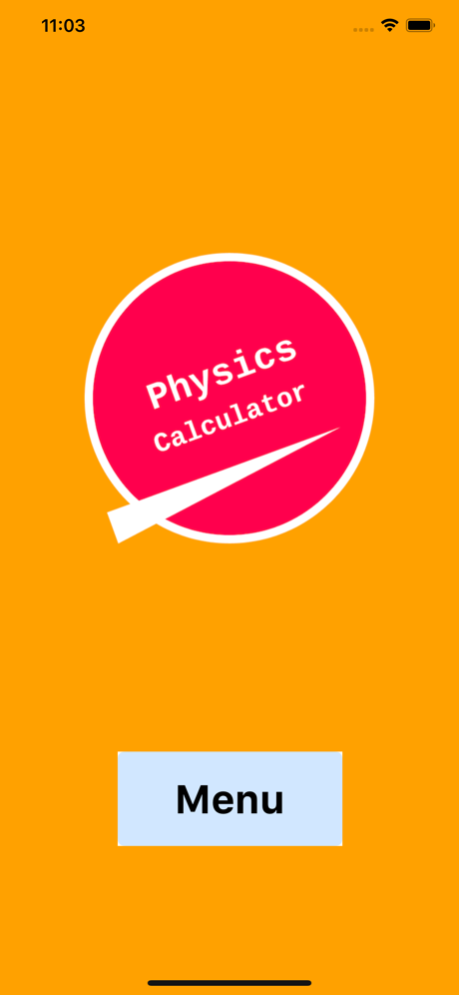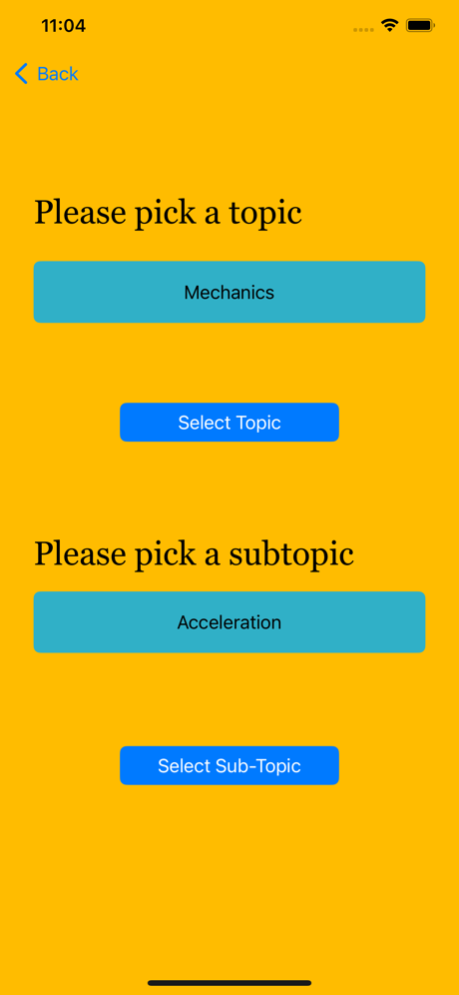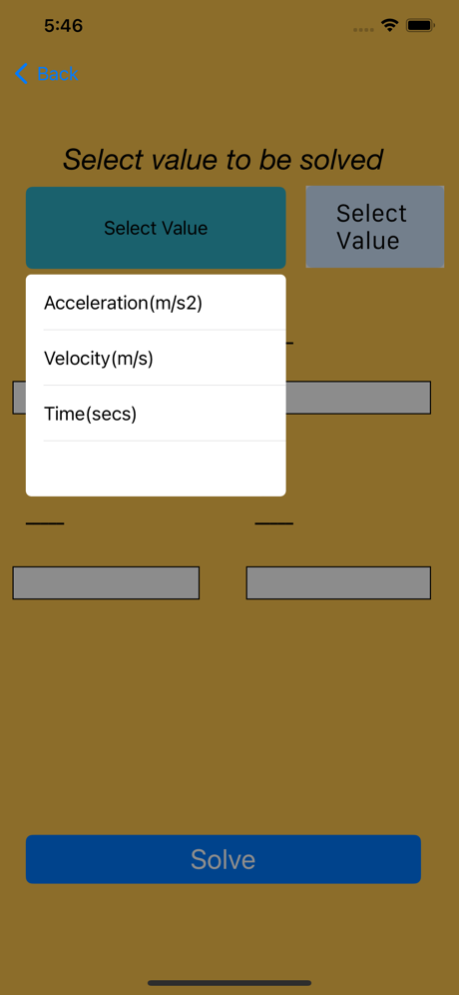PhysCalc 2.0
Continue to app
Free Version
Publisher Description
Physics Calculator is a easy to use app for High school Students,University Goers, Teachers, Children, Parents and Physics enthusiasts everywhere.The App includes over a hundred Calculators/Topics to choose from which include:
Radians to Degrees Conversion,
Area of Circle
Circumference of a Circle
Surface Area of a Sphere
Volume of a Sphere
Conversion to/from units of peta, tera, giga, mega, kilo, hecto, deca, deci, centi, milli, micro, nano, pico and femto
Electron Volts(eV) to Joules(j)
SUVAT Equations
Acceleration
Jerk
Force
Forces at angles
Static Friction
Kinetic Friction
Work
Kinetic Energy
Potential Energy
Elastic Potential Energy
Power calculated using Force
Power calculated using Energy
Efficiency
Momentum
Kinetic Energy calculated using Momentum
Impulse
Specific Heat Capacity
Specific Latent Heat
Pressure
Moles
Equation of an Ideal Gas
Average Kinetic Energy per molecule of Ideal Gas
Period and Frequency
Wave Equation
Intensity
Polarization
Snell's Law calculated using Angle & Speed
Snell's Law calculated using Angle & Refractive Index
Snell's Law calculated using Speed & Refractive Index
Relative Refractive Index
Double Slit Interference
Constructive Path Difference
Destructive Path Difference
Charge
Current calculated using Charge
Electrostatic Force
Electric Field E
Drift Speed
Electric Potential
OHM's Law
Resistance
Power calculated using Current & Voltage
Power calculated using Current & Resistance
Power calculated using Voltage and Resistance
Electromotive Force
Magnetic Force on Conductor
Magnetic Force on Charge
Angular Displacement
Angular Speed
Linear Speed
Centripetal Acceleration
Centripetal Force
Gravitational Field Strength
Force due to Gravity
Gravitational Field Strength calculated using Universal Gravitational Field Constant
Kinetic Energy of Photon calculated using Frequency
Kinetic Energy of Photon calculated using Wavelength
Half Life
Mass-Energy Equivalence
Specific Energy
Energy Density
Wind Power Generation
Peak Wavelength
Luminosity
Displacement of Wave
Velocity of Wave
Acceleration of Wave
Period of Pendulum
Period of Spring
Kinetic Energy of Object undergoing SMH
Single Slit Diffraction
Diffraction Gratings
Angle of First Minimum
Resolvance Power
Doppler's Effect calculated using Moving Source (Frequency)
Doppler's Effect calculated using Moving Observer (Frequency)
Gravitational Potential Difference
Electric Potential Difference
Gravitational Potential
Electric Potential
Electric Potential Energy
Gravitational Potential Energy
Gravitational Field Strength calculated using Gravitational Potential
Escape Speed
Orbital Velocity
Electric Field Strength calculated using Electric Potential
EMF/Induced Voltage
Magnetic Flux
Flux Linkage
EMF/Induced Voltage w/Magnetic Flux
rms current
rms voltage
rms Resistance
Max Power
Capacitance
Energy of Capacitor
Capacitance w/Permittivity
Time constant of RC Circuit
Discharging charge of Capacitor
Discharging Current of Capacitor
Discharging voltage of Capacitor
May 31, 2023
Version 2.0
Minor Bugs corrected
About PhysCalc
PhysCalc is a free app for iOS published in the Kids list of apps, part of Education.
The company that develops PhysCalc is Ahsan Kalam. The latest version released by its developer is 2.0.
To install PhysCalc on your iOS device, just click the green Continue To App button above to start the installation process. The app is listed on our website since 2023-05-31 and was downloaded 1 times. We have already checked if the download link is safe, however for your own protection we recommend that you scan the downloaded app with your antivirus. Your antivirus may detect the PhysCalc as malware if the download link is broken.
How to install PhysCalc on your iOS device:
- Click on the Continue To App button on our website. This will redirect you to the App Store.
- Once the PhysCalc is shown in the iTunes listing of your iOS device, you can start its download and installation. Tap on the GET button to the right of the app to start downloading it.
- If you are not logged-in the iOS appstore app, you'll be prompted for your your Apple ID and/or password.
- After PhysCalc is downloaded, you'll see an INSTALL button to the right. Tap on it to start the actual installation of the iOS app.
- Once installation is finished you can tap on the OPEN button to start it. Its icon will also be added to your device home screen.